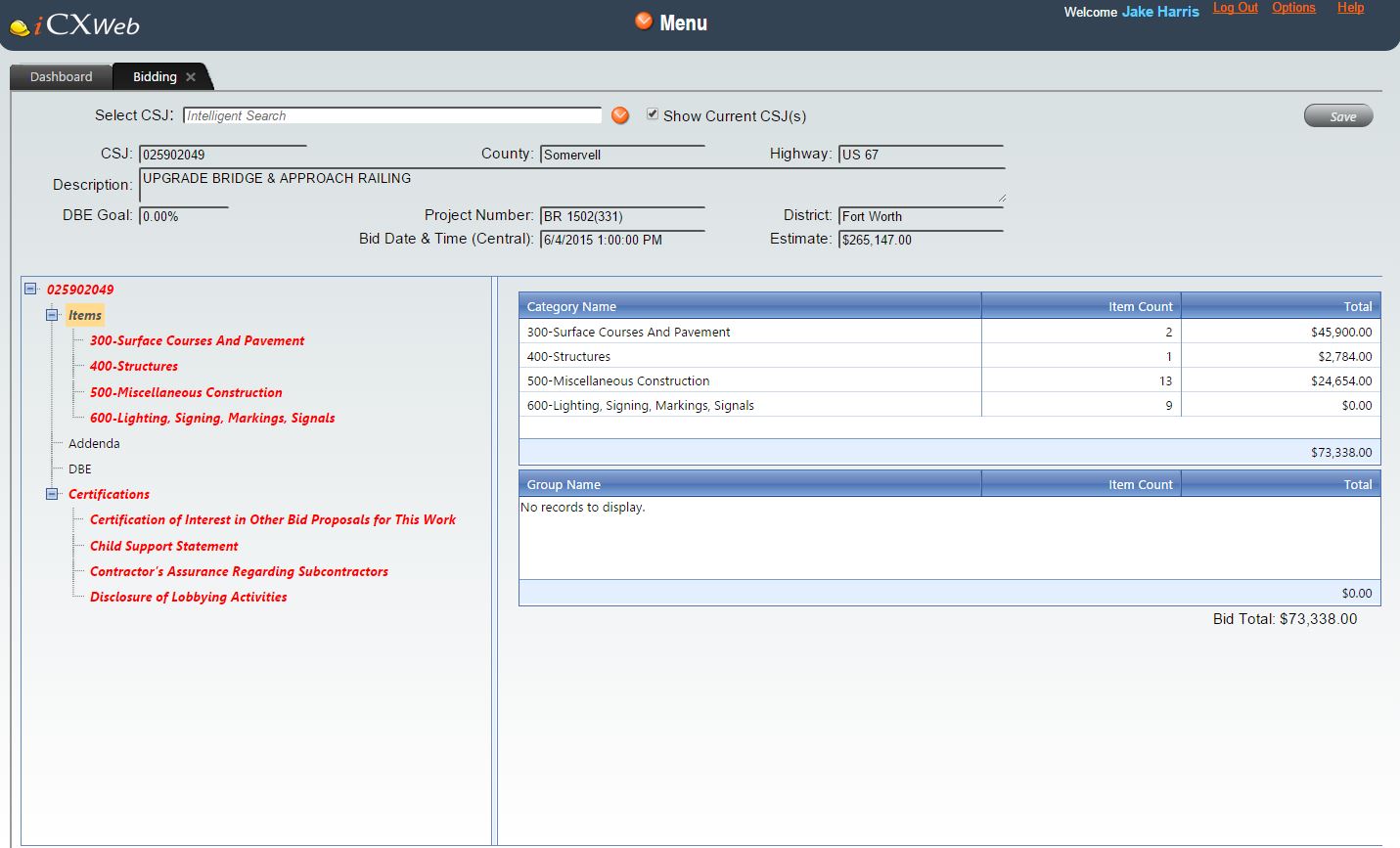
The Items Summary Window allows for the review of a contractor's pay item prices on a contract. It may be accessed by clicking the Items Summary level in the Project Tree Structure in the Bidding Window.
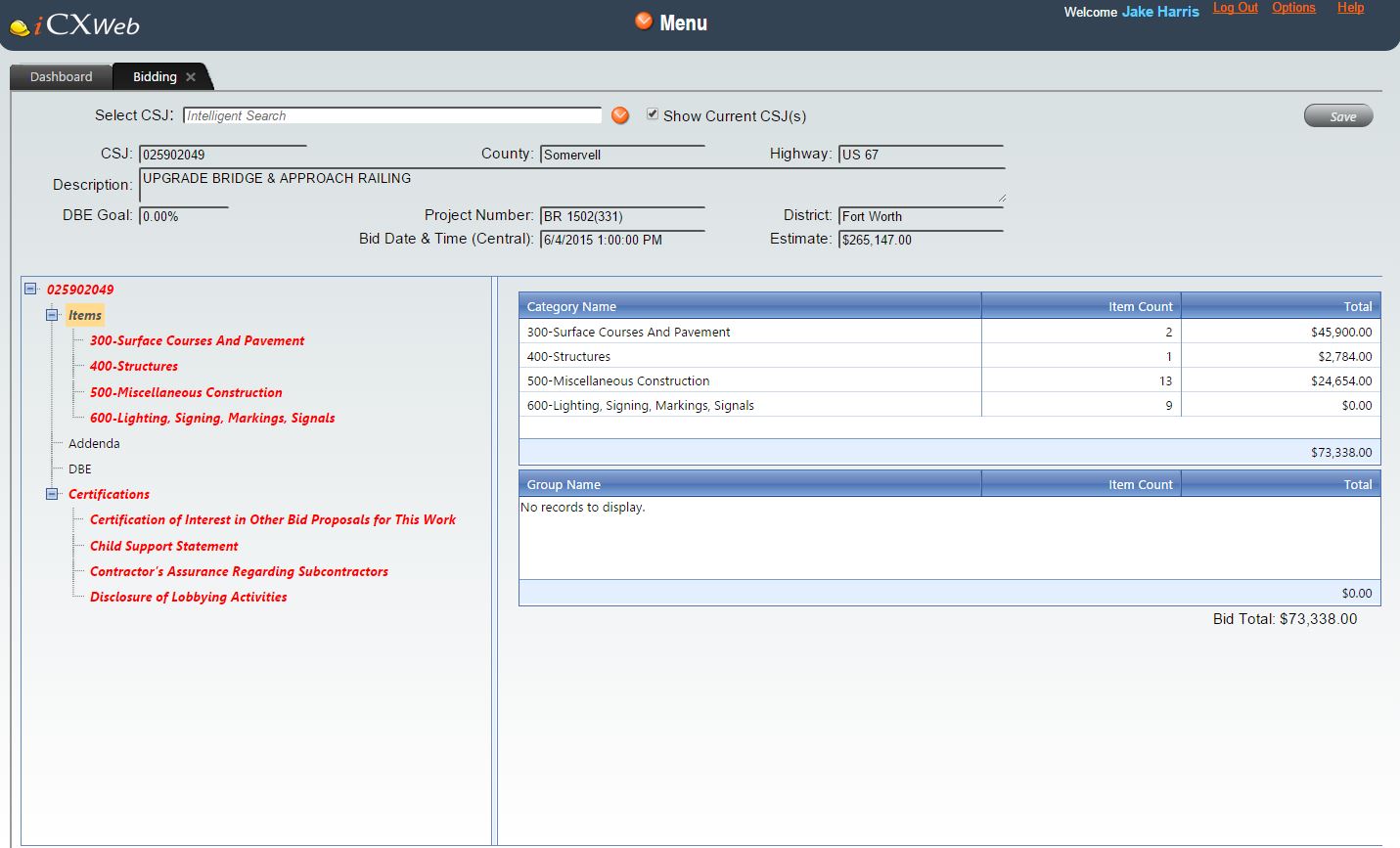
The Item Summary Window has two tables that show summary information about the items and prices for the selected contract. The top table shows prices for the base items and the lower table shows prices for items in options, if present. The windows under the Items Summary Window are: